


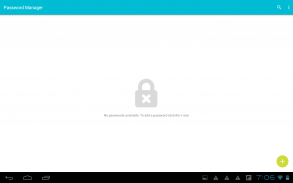




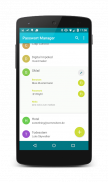
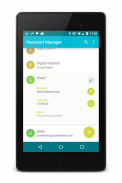

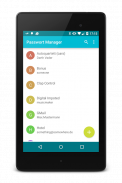



Password Manager

Description of Password Manager
Password Manager is the easiest way to access all your passwords wherever you are. The app is absolutely safe and doesn’t require any permissions such as access to the internet, your contacts or otherwise.
From now on the only password you need to remember is the master password for this app and you are able to access all your other passwords. This is by far safer than having your passwords on a piece of paper in your wallet ;)
(the payment permission is just for donations - if you want to)
Features:
* The app locks automatically when the screen turns off and when you exit the app.
* Passwords are saved in an encrypted format.
* Export / Import function
* Password generator
* Search
* Enter an unlimited number of passwords.
* No ads!
* nearly no permissions! (read/write storage is needed for the export/import function, sorry)
However, you shouldn’t lose your master password for this app because there is no recovery function (yet).
IMPORT:
To import a exported file you just need to click it. The App will handle everything else and ask you for the Master-Password to import the data.
If you want to know all about the latest updates and make some suggestions, just like my facebook page
http://goo.gl/6ie8F
Password Manager is the easiest way to access all your passwords wherever you are. The app is absolutely safe and doesn’t require any permissions such as access to the internet, your contacts or otherwise.
From now on the only password you need to remember is the master password for this app and you are able to access all your other passwords. This is by far safer than having your passwords on a piece of paper in your wallet ;)
(the payment permission is just for donations - if you want to)
Features:
* The app locks automatically when the screen turns off and when you exit the app.
* Passwords are saved in an encrypted format.
* Export / Import function
* Password generator
* Search
* Enter an unlimited number of passwords.
* No ads!
* nearly no permissions! (read/write storage is needed for the export/import function, sorry)
However, you shouldn’t lose your master password for this app because there is no recovery function (yet).
IMPORT:
To import a exported file you just need to click it. The App will handle everything else and ask you for the Master-Password to import the data.
If you want to know all about the latest updates and make some suggestions, just like my facebook page
http://goo.gl/6ie8F

























